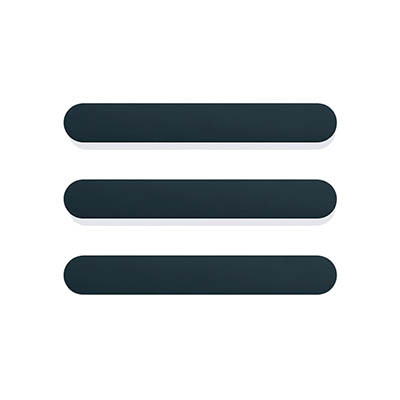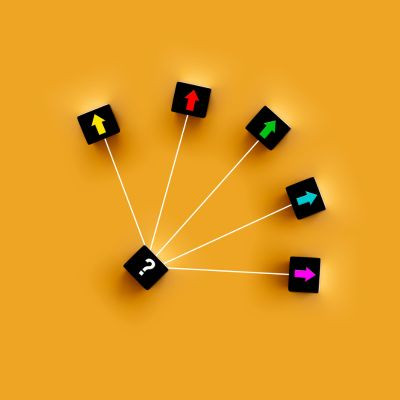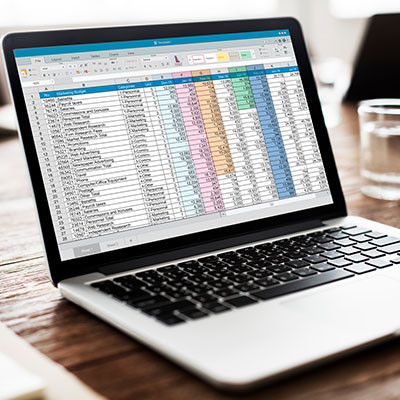It’s a symbol that we’ve all become familiar with in recent years: three horizontal lines, representing the menu of whatever application or website is currently in use. Sometimes appearing as three dots, this little icon can be surprisingly important for both the end user and the business using it… especially now that mobile devices are so commonly used for browsing (early this year, 64% of all website traffic was observed to come from these devices).
About Virtual Business Solutions
Virtual Business Solutions has been serving the Louisiana area since 1999, providing IT Support such as technical helpdesk support, computer support and consulting to small and medium-sized businesses. Our experience has allowed us to build and develop the infrastructure needed to keep our prices affordable and our clients up and running.
Understanding IT
Get the Knowledge You Need to Make IT Decisions
Technology is constantly evolving, and keeping up can feel overwhelming. Whether you want to understand cybersecurity threats, explore automation, or learn how regulations like PCI DSS impact your business, we’ve made it easy to access clear, straightforward insights on key IT topics.
Contact Us
808 North Causeway BLVD
Metairie, Louisiana 70001
Mon to Fri 9:00am to 6:00pm