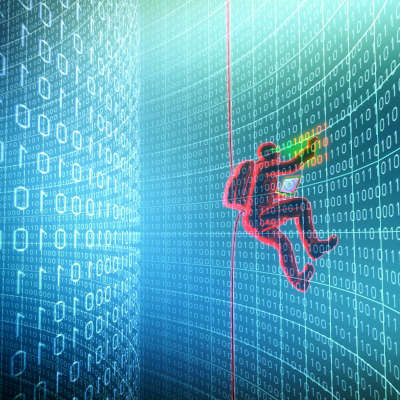Not everyone has a living situation that is conducive to working from home. That’s why many people have some problems as they are forced to work remotely during the COVID-19 pandemic. One of the problems with not having a dedicated space or the right type of situation to get work done from home is that your physical health starts to suffer. Today, we thought we would go through a couple of ergonomic suggestions that can help any remote worker feel better when working long hours from home.
Virtual Business Solutions Blog
Considering what the past year has been like, the idea that workplace burnout has been a hot topic isn’t all that surprising—even though less time has been spent in many offices than almost any other time to date. Regardless, burnout simply isn’t an office issue, meaning that remote workers are still susceptible to its ill effects.
The laptop is one of the great productivity tools in modern business. Their portability gives them immense value. There are some cons to using a laptop, however. One is the trackpad. While they have improved over the years, they are still not ideal, which is why you see many people who use a laptop for productivity bring along a wireless mouse. One of the biggest problems people run into is that they have a hard time with the click-and-drag feature on the trackpad and this makes working in certain programs maddening. Today, we have a tip to make this process much simpler.
Like any email platform, Microsoft Outlook can easily become overwhelmed with messages and conversations—effectively making it counterproductive rather than an asset to you and your team. Let’s take a few moments to go over a simple way that you can use Outlook’s internal tools to make your messages easier to deal with.
Unfortunately, the more people lean on technology, the more data breaches there are. The correlation makes sense, but with so much innovation in data security and data systems, it’s a shame more can’t be done to keep businesses and individuals from losing data to opportunists and scammers. That’s why knowing how to circumvent these forces is essential to keep your data safe. Let’s take a look at how the people that are best at it keep their data secure.
Your business’ security largely depends on how secure the passwords are that keep your resources from being accessed without authorization. Despite this, many users—perhaps even you—frequently sacrifice sufficient security measures in favor of the simple and convenient route, cutting corners when coming up with their passwords. Let’s try and remedy this by reviewing a few practices that can help make a password more effective.